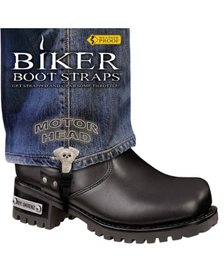Images: Images are available for all wholesale customers to use on their website, and are accessible directly from danielsmartmfg.com. To obtain an image, click "Product Image Download" located under the image on the product page. Then, right-click the image you would like to obtain and select "View Image". This will open a new browser tab with a stand-alone image. Right-click the image and left-click to "Save Image As" to your computer.
Descriptions: Descriptions of items can be copied and pasted directly from the danielsmartmfg.com website.
Size Charts: Size charts can be copied and pasted directly from the danielsmartmfg.com website.
UPC Codes: If you require UPC codes for our products please send your request to sales@danielsmartmfg.com and we will provide you the complete list of codes.
*Note: We offer the product feed downloads, many include the above information in the csv file to make uploading a simple process.
These feeds are available to dealers only when they are logged in with active wholesale account.
Once logged in to your account, this page will be listed under the “Customer Service” Tab at the top of the webpage